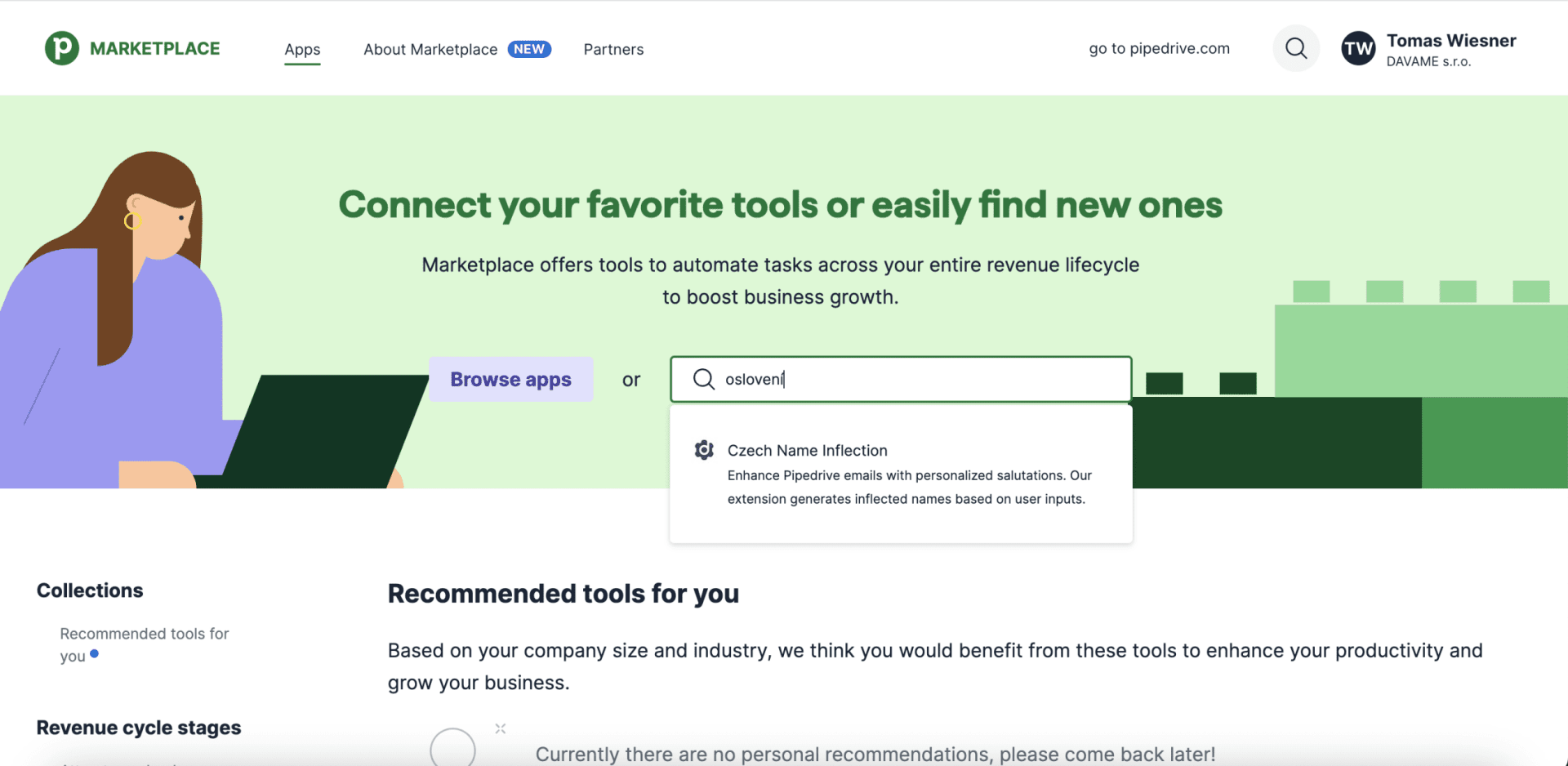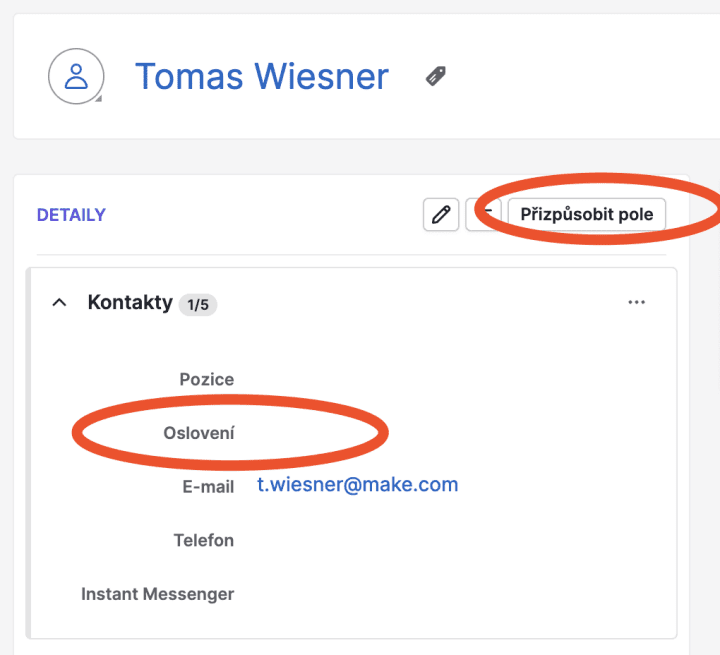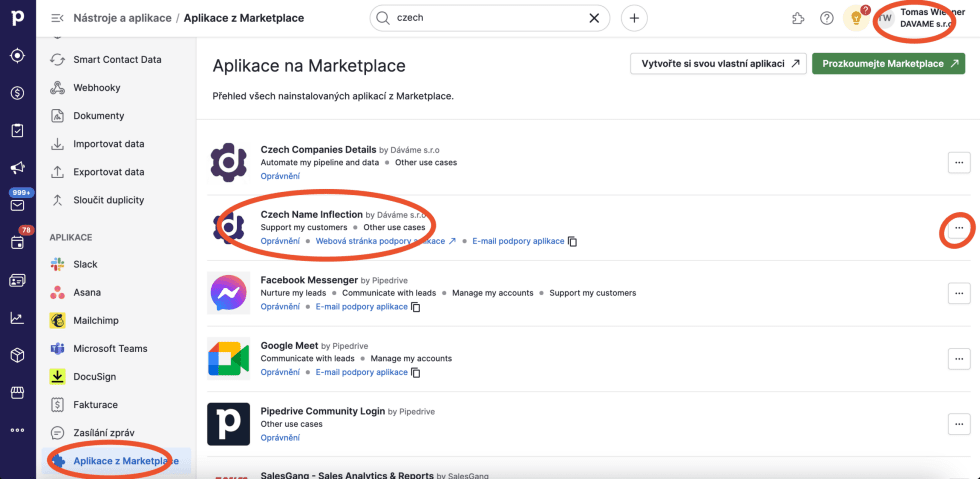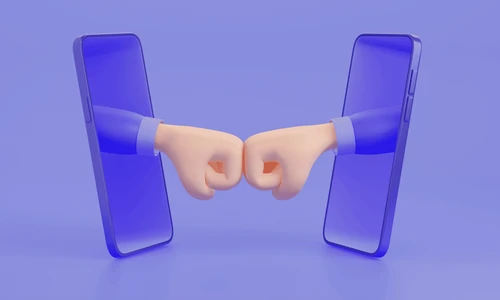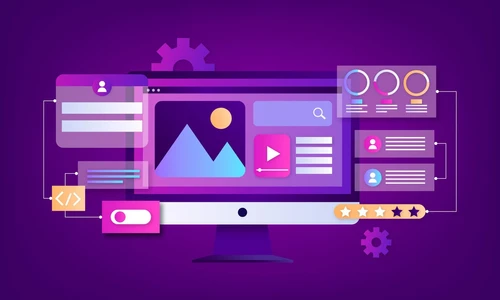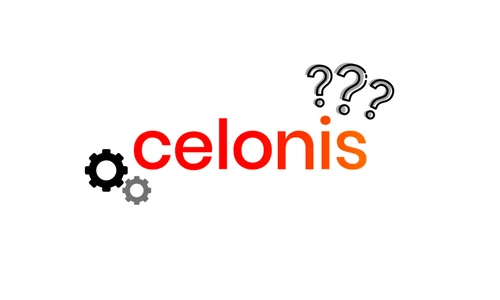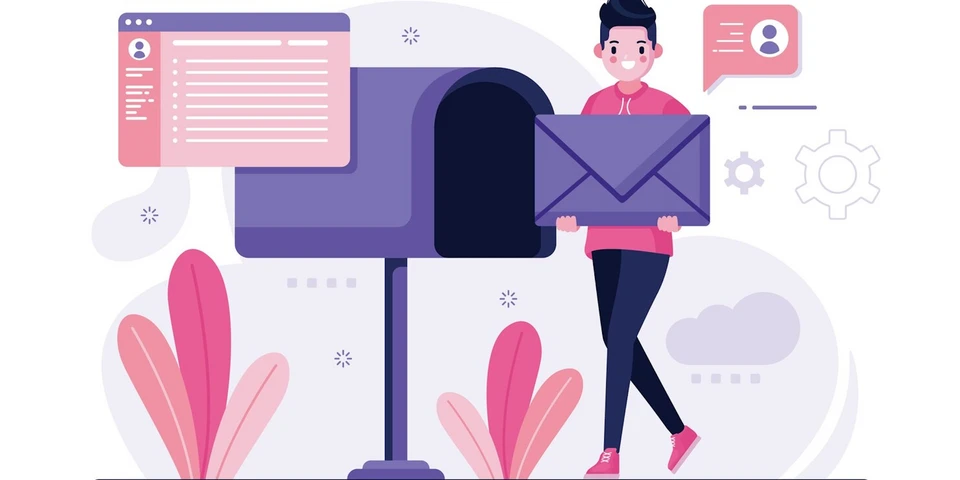
Pipedrive
05.02. 2024
Email Reach Generator - Pipedrive Extension (installation instructions)
Do you also sometimes hesitate how to write a salutation in an email to your customer? That's over now. Pipedrive and its extension with the correct inflection of names will make it easier for you to create your address. The salutation will be generated automatically and for free!
You Might Be Interested In

Sales

Presales
Získáním leadů vše teprve začíná
Interested in a custom solution?
We’ll connect with you, analyze your processes, and share insights from successful companies. If it interests you, we’ll guide you through the steps and support you throughout your digital transformation.

Tomáš Wiesner
CEO | Dáváme s.r.o.