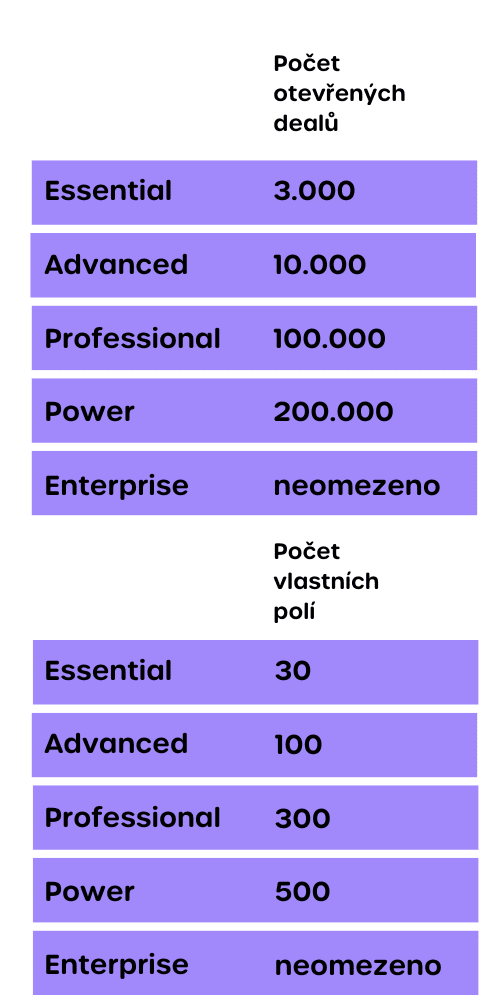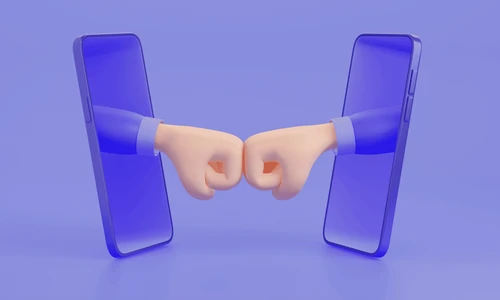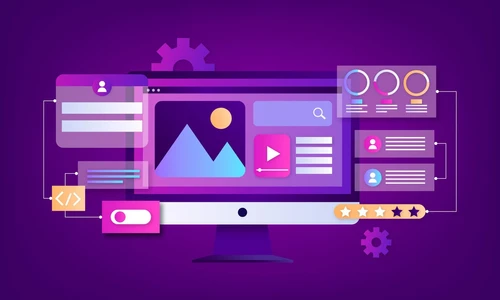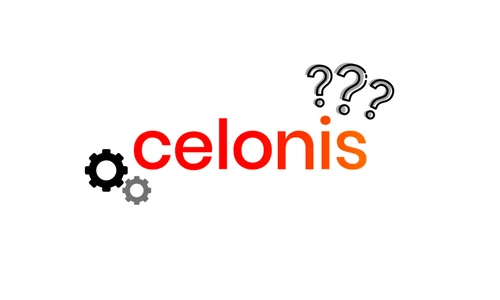Which Pipedrive license to choose? 5 features to make the right decision
Pipedrive is the only CRM that can synchronize two-way email communication to a business case without the need for manual intervention (assigning to deals, entering a special email address into bcc, and similar nonsense).
This benefit alone makes Pipedrive a good thing to have. You have all your email communication logged, whether you send emails directly from Pipedrive or your favorite way (from outlook, inbox, mobile,...).
Two-way synchronization is available from the Advanced plan and up. This means you're out of luck with the Essential plan.
In addition to sending emails, including sending templates with nested fields (fields that are filled in according to the data entered in Pipedrive, such as the salutation) and tracking the open rate of emails, Pipedrive can also do bulk correspondence or sequential emails.
Starting with the Professional plan, you can also synchronize two email accounts (Power plan 3, Enterprise plan 5). This also applies to the choice of different signatures in the email footer.
You Might Be Interested In


Získáním leadů vše teprve začíná
Interested in a custom solution?
We’ll connect with you, analyze your processes, and share insights from successful companies. If it interests you, we’ll guide you through the steps and support you throughout your digital transformation.